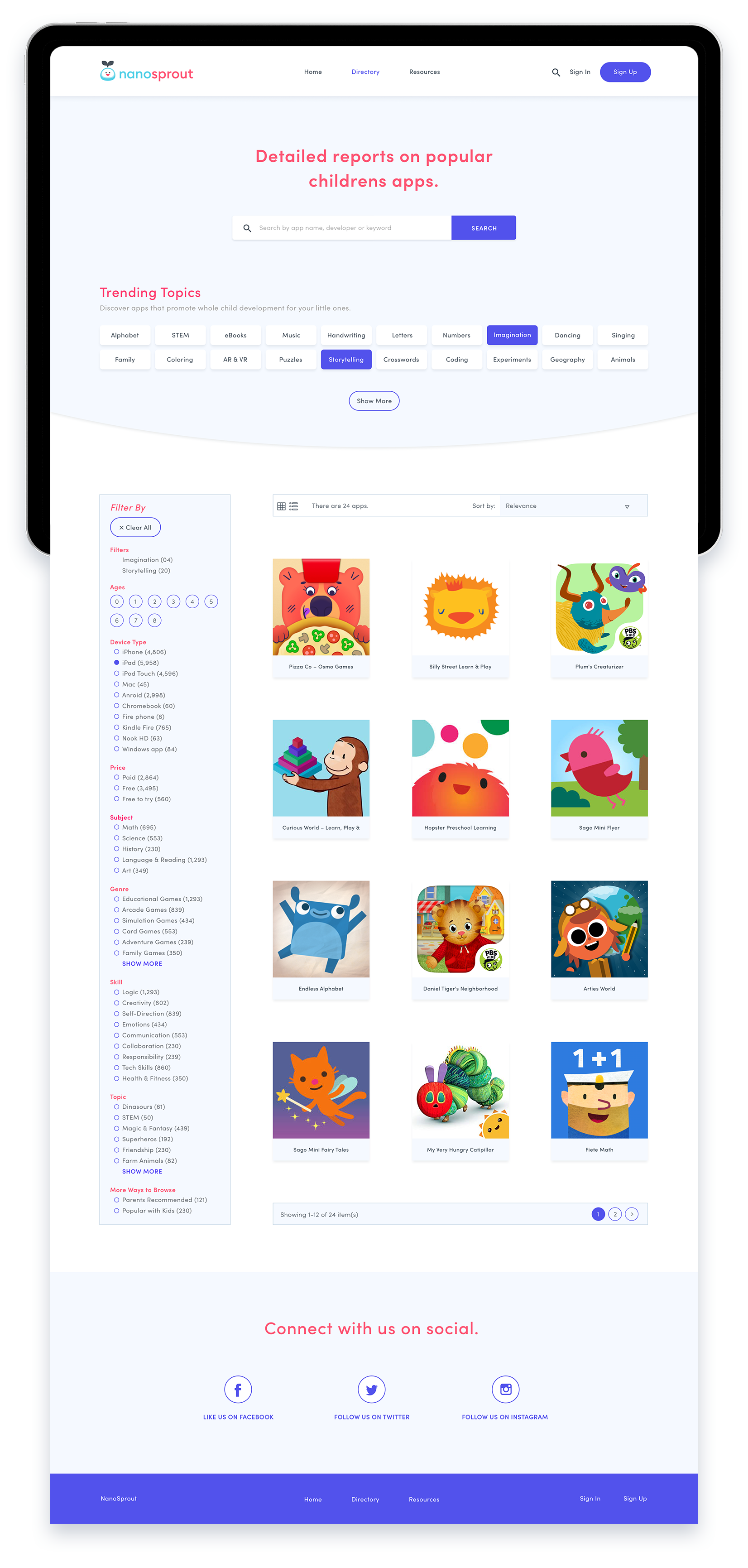Interviews
Using data from the surveys and knowledge from my research, I prepared a series of questions to ask selected participants. Below are participant characteristics and takeaways.
Interview 1.
Jade (Parent, 35), who frequently clashes with her two elementary-aged sons over their technology and media habits, and often questions the credibility of the apps they download on their tablets.
Interview 2.
Brice (Child, 7), who is enthusiastic about technology and longs for more freedom with his screen time, currently limited to 90 minutes per day.
Interview 3.
Melissa (Teacher, 29), who teaches first grade and integrates digital tools into her lesson plans, believing they can spark student interest in learning, though she acknowledges that screens can also be a frequent source of distraction.
Interview 4.
Elena (Expert in Child Psychology, 39), who works at a local elementary school and regularly supports parents navigating screen time challenges. She believes parents should take an active role in their children’s digital lives and make a conscious effort to research the apps their kids are downloading.